In-App Offer Extensions
Heading 1
Heading 2
Heading 3
Heading 4
Heading 5
Heading 6
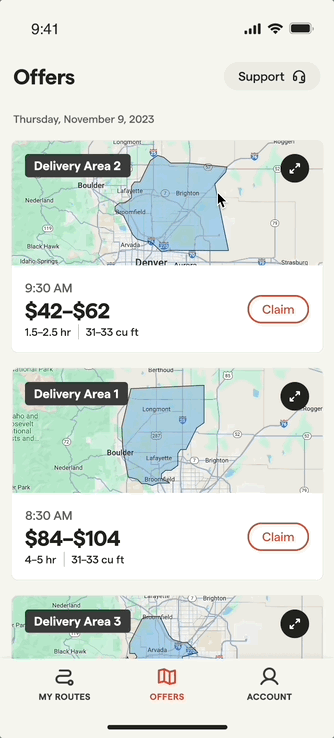
For driver partners with a high-capacity vehicle (e.g. SUV or larger), you will receive a notification in the Veho driver app to extend your selected offer if there are additional, qualifying routes still available in your market.
If you choose to select an offer extension, it will increase the total packages on your delivery and the total earnings of your initial offer. The finalized extended route will show as one single duration and one total payout in the “My Routes” section. The best days to extend your route offers are on Sunday and Monday. 💸
Reminder: Veho Driver Partners are able to select an additional route after they've successfully completed their initial route. If there are still routes available in your area once you complete your first route, you will be able to claim another offer in the "Offers" tab of the Veho Driver App.
Heading 1
Heading 2
Heading 3
Heading 4
Heading 5
Heading 6
If you do not have a high-capacity vehicle (e.g., SUV or larger) you will be ineligible to take more than one route at a time. If you would like to take an additional route, please complete your first route and then claim a second route that is scheduled for after your first route's completion time. Standard sized vehicles cannot typically fit all the packages required for multiple routes at once, so we cannot offer an extension to standard sized vehicles.
If you do have a large vehicle and wish to take an extension, but cannot see any extensions offered it may be because there are no additional packages to deliver that we can offer you to extend with. Please check again tomorrow!
Be sure to submit your vehicle information in the Veho Driver mobile app as this information on file helps determine if you're eligible for the in-app offer extensions.
Heading 1
Heading 2
Heading 3
Heading 4
Heading 5
Heading 6
You can choose to extend your offer up until 2 hours before the start time of your route. When your extended offer is finalized, the details of your offer will show a single duration and single pay amount instead of a range.
Heading 1
Heading 2
Heading 3
Heading 4
Heading 5
Heading 6
Yes, you can cancel the extended offer. However, if you choose to do so, then the entire offer will be canceled. You cannot choose to cancel only the initial offer or only the extension.
Heading 1
Heading 2
Heading 3
Heading 4
Heading 5
Heading 6
Yes, you can submit a ticket below if you wish to update your vehicle information.
You can submit your vehicle information directly in the Veho Driver App under the "My Profile" section > Add Default Vehicle or in the main offers page when there are no available routes you will have the option to provide your vehicle information.
Heading 1
Heading 2
Heading 3
Heading 4
Heading 5
Heading 6
If you are unable to fit all the packages in your vehicle, then you will have to be dropped from the extended route completely. You cannot choose to cancel just the initial offer or just the extension.
Please make sure your vehicle information is up-to-date to avoid this situation in the future. This feature is enabled based on the vehicle information provided via the app. If you wish to update your vehicle information, please contact support@shipveho.com. If you show up to the warehouse in a different vehicle than the one listed in your account, we may not be able to accurately assess whether your vehicle is eligible for extended offers.
Do you have a question?
