Veho Driver Payment Account Setup
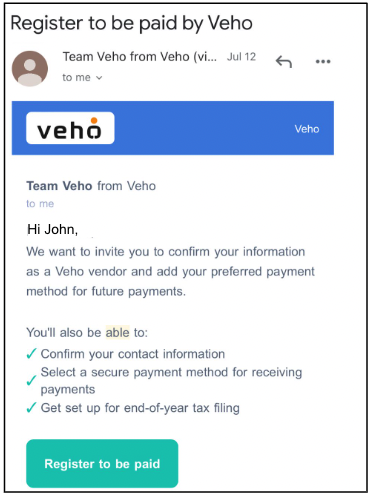
Step 1: Follow Instructions from "Register to be paid by Veho" email
All Veho Driver Partners will receive an email from Veho's payment provider to set up their bank information to be paid when you complete a Veho route. Search for that email in your inbox (or Spam folder!).
Click link in email from Routable (subject line “Register to be paid by Veho”) and follow the steps.
If you do not have the email from Routable, please submit a Veho Support ticket.
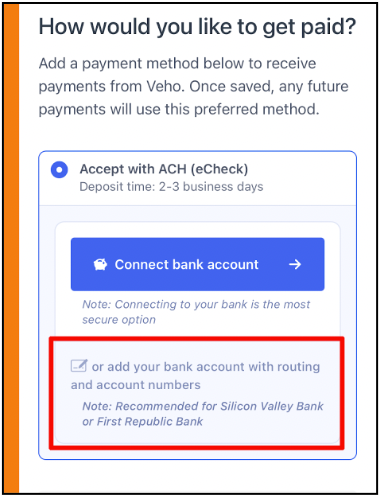
Step 2: Add your bank information
Set up your bank account information within your Routable profile. This allows your earnings to be deposited directly into your personal bank account once your routes are completed and processed.
You can provide access to your banking details through one of two options:
- Connecting your bank account using your bank login credentials.
- Adding your banking information manually by selecting "add your bank account with routing and account numbers".
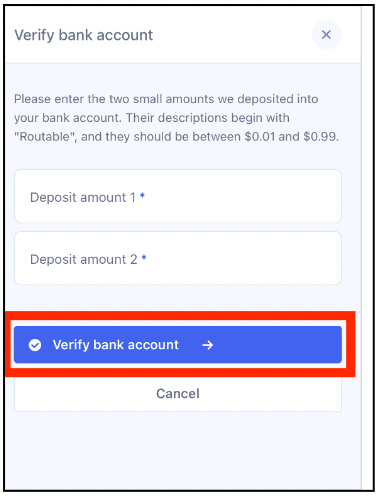
Step 3: Verify your bank account
To confirm that you've entered the correct bank account information, you'll need to check your bank statement for two micro deposit test amounts and enter them in this page for verification.
Note: No earnings will be processed until the bank account is fully verified with the micro deposit amounts.
Once this verification is completed, this ensures that there are no delays to your earnings processing once you complete your first Veho routes!
If you ever need to change your bank account information, submit a Veho Support ticket.
Do you have a question?
